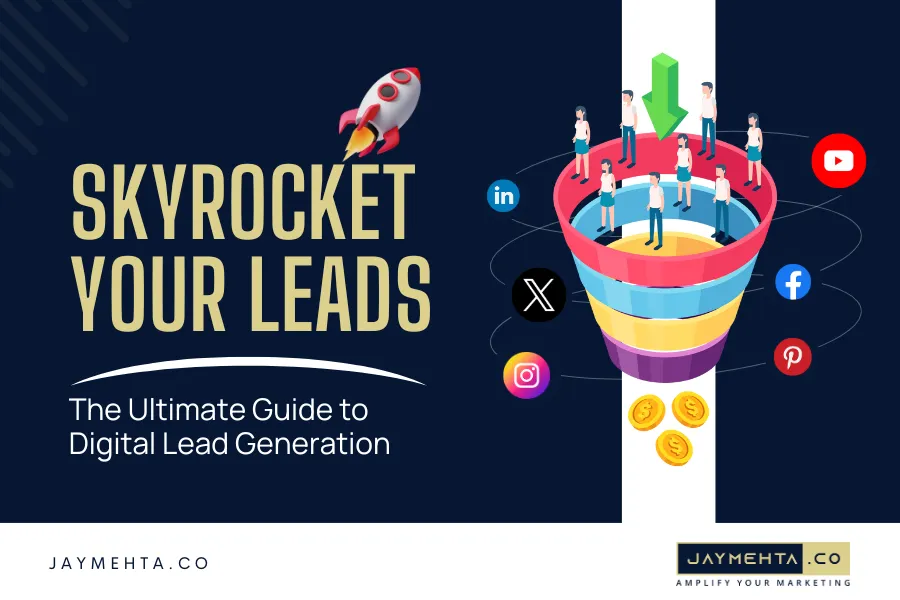YouTube has transformed into one of the most powerful platforms for content creators, brands, and marketers alike. With over 2 billion logged-in monthly users, understanding how does the YouTube algorithm works is essential for anyone looking to gain visibility and increase their views. The algorithm determines which videos appear on users’ homepages, in search results, and in suggested video feeds.
In this comprehensive guide, we will break down the YouTube algorithm into digestible parts. We’ll explore its mechanics, key ranking factors, optimization strategies, and more. By the end of this article, you’ll have a clear understanding of how to leverage the algorithm to boost your views and grow your channel and what goes into how are youtube videos ranked.
What is the YouTube Algorithm?
The YouTube algorithm is a complex system designed to recommend videos to users based on their preferences and behaviors. It aims to provide a personalized experience by predicting what content users will enjoy watching next. For new content creators, knowing how to get into youtube is just the first step.
-
The Evolution of the Algorithm
Initially, the YouTube algorithm focused primarily on view counts. However, as more content flooded the platform, it became apparent that simply counting views wasn’t enough. The algorithm evolved to prioritize:
-
Watch Time
The total amount of time viewers spend watching a video.
-
Engagement Metrics
Likes, comments, shares, and subscriptions resulting from a video.
-
User Satisfaction
Feedback from users about their viewing experience.
-
-
Why Understanding It Matters
Knowing how the YouTube algorithm operates allows creators to tailor their content strategies effectively. To be effective and be found by your audience it is important to know how does the YouTube algorithm works.
How Does the YouTube Algorithm Work in 2025?
As we move further into 2025, understanding how does youtube work becomes increasingly important for creators aiming for success. The algorithm consists of two main components that dictate how videos are recommended:
-
Recommended Content
Recommended videos appear on users’ homepages and in the “Suggested Videos” section. These recommendations are based heavily on user behavior:
-
Viewing History
The algorithm analyzes what users have watched previously.
-
Engagement Patterns
It looks at likes, shares, and comments on videos.
-
User Feedback
Users can indicate if they are not interested in specific content.
-
-
Search Results
When users search for something on YouTube, the algorithm aims to deliver relevant results based on:
-
Keywords in Titles and Descriptions
Videos that match search queries closely will rank higher.
-
Engagement Levels
Videos with high engagement rates are prioritized.
-
Relevance of Content
The algorithm assesses whether a video delivers what users expect based on their search terms.
-
Key Factors Influencing Video Rankings
Understanding what factors influence how are YouTube videos ranked can help you optimize your content effectively. Here are some key elements that play a significant role:
-
Watch Time
Watch time is one of the most critical metrics for video ranking. The more time viewers spend watching your video, the better it will perform in search results and recommendations. To maximize watch time:
- Create engaging introductions that hook viewers immediately.
- Use storytelling techniques to keep viewers interested throughout.
- Avoid long pauses or filler content that may cause viewers to click away.
-
Engagement Metrics
YouTube Engagement Metrics such as likes, comments, shares, and subscriptions are vital indicators of a video’s quality. High engagement rates suggest that viewers find your content valuable. Here’s how you can boost engagement:
- Encourage viewers to like and comment by asking questions or prompting discussions.
- Respond to comments promptly to foster community interaction.
- Create call-to-action (CTA) prompts within your videos to encourage sharing.
-
User Satisfaction
YouTube actively seeks feedback from users regarding their viewing experience. If viewers consistently enjoy your content and engage positively with it, your videos are more likely to be recommended. To enhance user satisfaction:
- Focus on delivering high-quality content that meets viewer expectations.
- Monitor audience retention metrics to see where viewers drop off.
- Use surveys or polls to gather direct feedback from your audience.
Optimizing Your Videos for YouTube Search
To improve your video’s ranking in search results effectively, you need to focus on optimizing various elements of your video:
-
Keyword Research
Start by conducting keyword research to identify relevant terms that potential viewers are searching for related to your niche. Tools like Google Keyword Planner or TubeBuddy can help you discover popular keywords.
-
Title and Description Optimization
Incorporate your primary keywords into both your title and description naturally. Make sure they accurately reflect your video’s content while being enticing enough to encourage clicks.
Example:
Title: “How Does the YouTube Algorithm Work? | Boost Your Views”
Description: “Learn how does the YouTube algorithm work in 2025! Discover key strategies for optimizing your videos for more views.” -
Tags
Tags help categorize your video and provide context for YouTube’s algorithm. Add relevant tags that relate directly to your video’s topic while including variations of your primary keywords.
Mastering Thumbnails: Your First Impression Counts!
Your thumbnail is often the first thing potential viewers notice about your video. An eye-catching thumbnail can significantly influence click-through rates (CTR).
-
Design Tips for Thumbnails
To create compelling thumbnails:
- Use bright colors that stand out against other thumbnails.
- Include clear text that summarizes what viewers can expect from the video.
- Use high-resolution images or graphics relevant to your content.
-
Consistency Across Thumbnails
Maintaining a consistent style across all thumbnails helps establish brand recognition. Choose a specific color scheme or font style that represents your channel’s identity.
Promoting Engagement: Building Community Around Your Channel
Engagement is crucial for success on YouTube as it signals value to both viewers and the algorithm itself.
-
Ask Questions in Your Videos
Encourage viewers to leave comments by posing questions related to your video’s topic or inviting them to share their experiences.
-
Responding to Comments
Take time to interact with viewers by responding promptly to their comments. This not only builds community but also encourages others to engage as well.
-
Utilize Polls and Quizzes
YouTube offers interactive features like polls that allow you to engage with audiences directly during live streams or community posts.
Understanding Audience Retention: Keep Them Watching!
Audience retention measures how long people watch your videos before clicking away. High retention rates indicate quality content that keeps viewers engaged throughout its duration.
-
Strategies for Improving Retention Rates
To enhance audience retention:
- Start strong with an engaging hook within the first few seconds.
- Break up longer videos into segments with clear transitions.
- Use visuals (graphics or B-roll footage) alongside spoken content for variety.
-
Analyze Retention Metrics
Use YouTube Analytics tools available within Creator Studio to monitor where viewers drop off during your videos so you can make adjustments accordingly in future uploads.
Leveraging YouTube Shorts: Quick Wins for Visibility
YouTube Shorts have emerged as a powerful tool for creators looking to gain visibility quickly due to their short format (60 seconds or less).
-
Creating Compelling Short Content
Focus on creating engaging snippets that capture attention quickly—this could be behind-the-scenes clips or quick tips related directly back into longer-form content from your channel!
-
Utilize Trending Sounds
Incorporate trending sounds or challenges popular within Shorts; this increases chances of being discovered by new audiences who browse these quick clips regularly!
-
Optimize for Mobile Viewing
Ensure all Shorts look great on mobile devices since most users access them through smartphones—this means vertical formatting is essential!
Analyzing Performance with YouTube Analytics
YouTube Analytics provides valuable insights into how well your channel is performing overall as well as specifics about individual videos themselves!
-
Key Metrics To Track
Some important metrics include:
-
Views & Watch Time
Total views accumulated over time along with total hours watched across all uploads
-
Audience Demographics
Information about who’s watching (age range/location)
-
Traffic Sources
Where visitors come from (search results/suggested videos)
-
-
Making Data-Informed Decisions
Use analytics data when planning future uploads; if certain topics resonate well based on view counts/engagement levels—consider creating similar types of content moving forward!
Staying Updated with Algorithm Changes
The landscape of social media platforms—including YouTube—is constantly evolving! It’s crucial not only to keep up-to-date but also adapt strategies accordingly over time!
-
Follow Official Channels
Keep an eye out for updates directly from official sources such as YouTube Creators which provide insights regarding any changes made within their algorithms!
-
Experiment Regularly
Don’t be afraid to try new approaches; whether it’s testing different formats/styles—experimentation often leads to unexpected breakthroughs!
-
Be Prepared To Adapt
As trends shift rapidly across digital platforms—it pays off staying flexible while adjusting strategies based upon performance metrics regularly gathered through analytics tools provided by Youtube itself!
Conclusion: Crack the Code for More Views!
Understanding how does the YouTube algorithm work is essential if you want success on this platform! By focusing on key factors such as watch time/engagement/user satisfaction—and optimizing titles/descriptions/thumbnails—you’ll position yourself better than ever before!
Remember, consistently analyzing performance data while adapting strategies accordingly will ensure continued growth over time! So get started today—crack that code—and watch those views soar!
FAQs: Your Questions Answered
What is the YouTube algorithm?
The system used by YouTube determines which videos get recommended based on user behavior.
Why is understanding it important?
It helps creators optimize their content strategy effectively leading towards better visibility & growth!
What factors influence ranking?
Key elements include watch time/engagement/user satisfaction among others!
How do I improve my video's search ranking?
Focus on keyword research/title optimization/tags & descriptions!
What makes an effective thumbnail?
Eye-catching visuals & clear text summarizing what viewers can expect!
How can I promote engagement?
Ask questions/responsively interact/create polls/quizzes!
What does audience retention mean?
Measures how long people watch before clicking away—higher retention indicates quality!
Are YouTube Shorts beneficial?
Yes! They provide quick visibility opportunities due short format appeal!
What insights does YouTube Analytics offer?
Valuable data about channel performance/view counts/audience demographics!
How do I stay updated with changes?
Follow official channels & experiment regularly while adapting strategies accordingly!