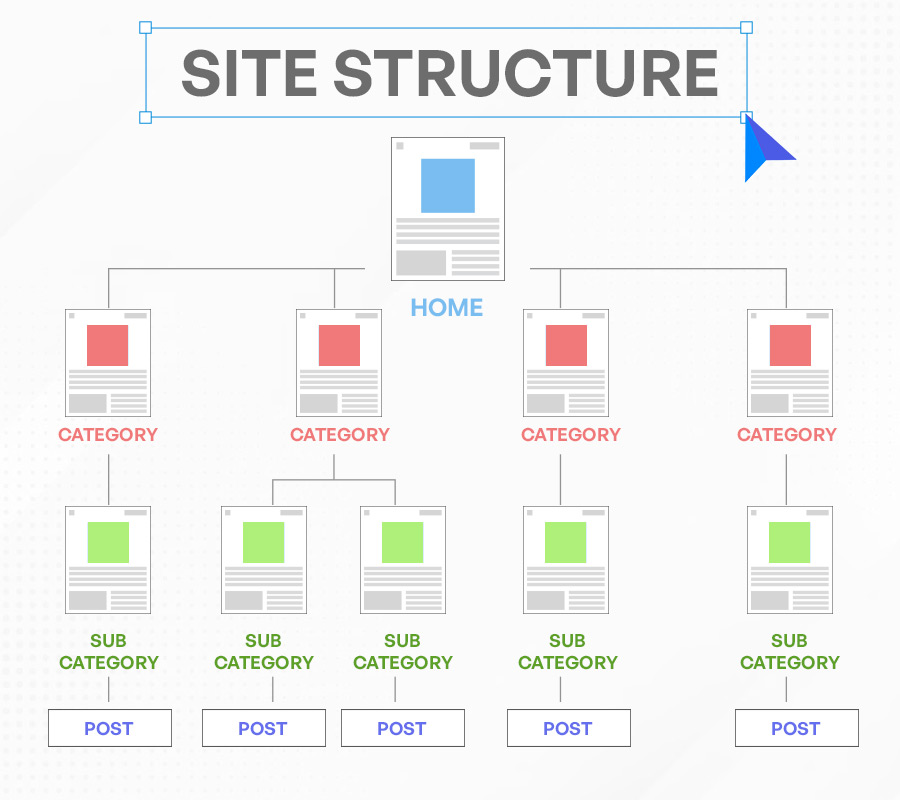Introduction
Do you want to find out the reasons why your website has lost its visibility and traffic in search? Do you want to get an overview of technical issues that may be hindering your website? Do you want to spot the most blatant technical errors and get some quick fixes? And seeking an in-depth technical SEO audit that analyzes all the more and less important technical SEO elements? Ok, now you’re eager to embark on a comprehensive website audit, but you find yourself in uncharted territory.
Before getting started, it’s crucial to envision what you wish to achieve from this audit. Remember, you can’t hit the bullseye if you can’t see the target.
Once you know your website objectives, it’s time to begin with the geeky part. The process of a thousand optimizations typically begins with a single step – the SEO audit. For most business owners, a thorough SEO audit is the No.1 step after launching a new product or service line or going online in an existing business.
You have to know where you are to get to where you want to be. That’s where the technical SEO audit comes into play. Where you want to be is everywhere people are searching for you – your products, your services, or the things you know a lot about.
That means maximizing your visibility in the search results of Google and other search engines is essential. An SEO audit is your roadmap for how you’ll eventually get there. An SEO audit will reveal problems with any site’s SEO so you can address them and start ranking where you belong.
Do you know the most important areas of a website you should be assessing? Is your SEO audit as thorough as it could be? Well, we’re here to help you get the higher rankings, traffic, and conversions you desire.
Here you have it – your 9 checklists to mark off your in-depth technical SEO audit! Bear in mind that technical SEO is critical to the performance and success of your business, so don’t hesitate to seek expert guidance and advice when you need it.
What is a Technical SEO Audit?
An SEO audit is a process of reviewing your online assets to make sure your site is performing the best it possibly can in search results. This includes finding out:
- Strengths and successes to harness or scale.
- Mistakes to fix and low-hanging fruit to snatch up.
- What is not working that you should reduce?
- What is not working that needs to be improved.
The thing is, there are so many facets to SEO that this process can become overwhelmingly fast. In this guide, we’ve simplified a technical SEO audit into 9 core steps, but if your website is large, you may want to consider separating your SEO audit into categories as well. Want to know more about technical SEO audits? Come read on.
Technical SEO Audit Checklist in 9 Steps
1. Check For Manual Action
Although manual actions are uncommon, they can take a huge toll on your ranking; therefore, it’s crucial that you keep an eye on them regularly. Manual actions are performed by actual Google engineers rather than algorithmically—and they raise a flag when something on your site is found that violates Google’s quality standards.
You can check for manual actions by visiting your Search Console and choosing “Security & Manual Actions > Manual Actions.” If a problem is found, it will be notified, and you must act immediately. If the issue is genuine, address it right away. Once finished, if you believe a manual action was entered incorrectly, submit it using the “Request Review” button. If you neglect to fix an issue after manual action, Google will either demote your website down on the results page or eliminate it altogether.
2. Check Your Site Structure
Let’s think of Griddle Cakes when optimizing for SEO. There is only one tiny hotcake—not a stack. With a dollop of creamed butter and a drizzle of syrup… Well, we’re straying from the course. The pinpoint is that the flatter, the better—when it comes to the structure of your website.
However, lengthy, sacklike website architectures with inconsistent linking make it challenging for Google to comprehend what your web pages are about and the connections between them.
Instead, keep everything simple and flat. You want to make sure that each page is no more than three clicks away from the homepage. Additionally, pay close attention to that second row of webpages after the homepage—they’re the ones Google considers most significant.
A flat, simplistic form of your website will make it easier for Google to crawl and index your site, as well as help it understand how the web pages are interconnected.
3. Analyze Keywords and Organic Traffic
Using the right keywords should, in theory, get you more traffic. But this is where you want to keep a close eye on your SEO tool to track how your keywords are performing and how it’s impacting your organic traffic.
Use your selected tool, but also, when you want to quickly scan your incoming search traffic (for instance, during a site audit), check it with Google Analytics. From your sidebar, click on “Acquisition > All Traffic > Channels.” Next, tap “Organic Search” and adjust the dates you want to monitor accordingly.
Look for pages with the most traffic, and cross-reference this in your Search Console and your SEO tool. Find the ranking keywords on those pages, and look for opportunities to improve by finding related or long-tail keywords. Remember, some SEO tools only give traffic estimates, so you’ll want to take this roundabout approach by confirming real traffic numbers on GA, then referencing your keyword report for growth opportunities.
4. Review Your Sitemaps
Your sitemap outlines the relationship between pages on your website. You don’t have to have one to be crawled and indexed, but you’ll certainly find it easier to rank if you do.
To ensure Google can find your sitemap, submit it directly through your Search Console. If you’ve already done that, take this opportunity to make sure it’s accurate and up to date. While auditing your sitemap, make sure there are no 404s, redirects, or non-canonical URLs.
5. Remove Low-quality Content
More isn’t always better, at least when it comes to content. Google isn’t ranking your site according to who pushes out the most content or does it most frequently. In fact, too much content — especially when it’s too brief, too clunky, or just not good — can have a detrimental effect on your ranking.
So get out the garden shears for some content pruning. This strategy is used by some of the biggest brands — and content marketing experts — out there. In fact, HubSpot routinely prunes its content to cut off the dead weight and let better, more accurate, or more timely content shine. And it works, as evidenced by the fact that their overall Ahrefs rank increased by more than 40 spots over three months.
Related Blog:- https://www.jaymehta.co/blog/how-to-write-an-seo-friendly-blog-post/
6. Delete Zombie Pages
It may sound like Night of the Living Dead, but in reality, it’s more of a search for the undead pages. Zombie pages happen to all of us, usually as a result of archived pages, old press releases, boilerplate content, and more. Want to know if you’ve got zombie pages haunting your brand? Search for “site:yourwebsite.com” and see the number of results that come up.
If you’re seeing an unusually high number of results – 50% or even up to 75% more results, it could be a sign of zombie pages lurking on your website. However, there is good news – by eradicating these pages, you can increase your website’s ranking, as Google will be capable of crawling and indexing your site more competently. There’s no need for any gruesome measures!
7. Find and Fix Broken Links
Once you have already detected the broken link, now it’s time to fix them. Make it a priority to fix any broken links on the pages you want to rank because every second they go down is another missed opportunity. Other broken links lead directly to paid pages that you want to be removed, such as zombie pages. In that case, remove or modify the link, and Google will take care of the rest – it will eventually stop trying to crawl/index the deleted web pages.
Ultimately, fixing broken links is more effective when done on a large scale, and prioritizing internal linkage can yield greater rewards. Even though the ROI increases with the value of each page, on a very large site finding and correcting every 404 error may not be worth the time and effort. Most SEO crawlers can detect 404 errors and broken links. If you just want to audit one page, several Chrome extensions, such as Broken Link Checker, can accomplish the task with ease.
8. Measure Your Website’s Speed and Performance
Historically, speed has played a lead role in search engine ranking factors, and now with Google’s Core Web Vitals update, it’s top of mind for many SEOs. At this nib, you might expect to find a 28-point web speed checklist, but that’s not the case at all.
Website speed optimization is not a one-size-fits-all technical SEO challenge. In fact. speed issues with a one-page site with minimal JavaScript are very different technology issues than with a complex e-commerce site.
Simply put, if your site is already fast, you don’t need to worry too much — your investigation should reveal exactly what needs fixing.
9. Make Sure Your Website is User-Friendly
Mobile SEO is more important than ever. First, 60% of Google searches come from mobile devices. Second, Google began using its mobile-first algorithm. This means that Google now uses the mobile version of your site for mobile and desktop searches. You might be thinking, “How do I know my site is mobile-friendly?” Simply use Google’s mobile-friendly testing tool. Where you pop your site into the tool, and you’ll see whether or not Google considers your site to be optimized for mobile devices.
Wrapping Up
Well done, you’ve taken the first step in optimizing your website’s SEO! Be a true trailblazer – it’s worth putting as much effort into assessing the overall health of your website’s SEO.
Now, let’s talk about the next steps. As they say, SEO is a marathon, not a sprint, and your audit has likely highlighted areas that can be gradually improved over time. But remember, slow and steady wins the SEO race. Don’t try to implement all the changes at once – instead, take it one step at a time. That way, you can monitor the impact of each change and make informed decisions about what’s working and what’s not.
Think of it like building blocks. Before laying the foundation, you would not lay it from the top, right? The same goes for your website’s SEO – start with the basics and work your way up.
It is imperative to understand that SEO demands persistent effort. You must continuously monitor and tweak your strategy to ensure long-term success. In case of any queries or doubts, do not hesitate to contact Jay Mehta. Visit www.jaymehta.co for help navigating the intricacies of SEO.
Let’s reach new heights and conquer the digital landscape together!